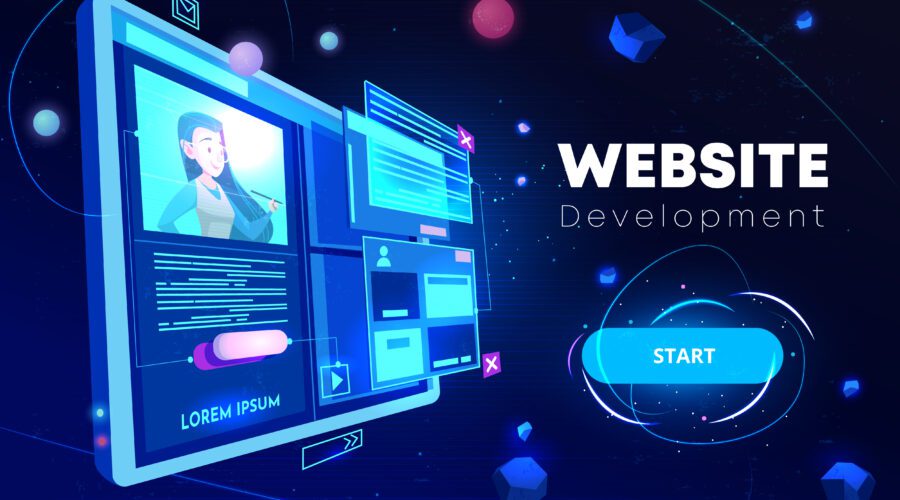Tailwind css release july 2025
Tailwind CSS July 2025 Release: What’s Actually Cool (and Why You Should Care) Oh, look—Tailwind just tossed out their July 2025 update, and, yeah, this one’s got legit reasons to be hyped. If you’re the type who gets weirdly excited watching Lighthouse scores go up by a single point (I mean, we exist), you’ll vibe […]