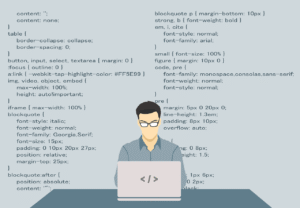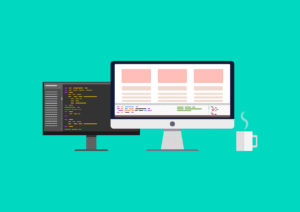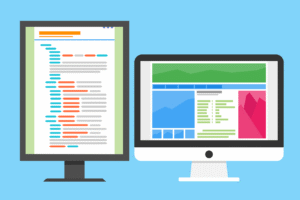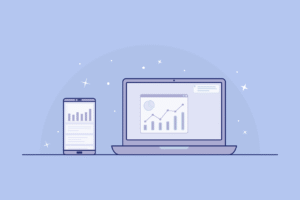Your First Web Development Project: A Friendly Guide to Getting Started
That blank screen. That empty code editor. It can be one of the most intimidating things in the world when you’re just starting out. The world of web development seems vast and complex, and it’s easy to feel like you don’t even know where to begin.
Let’s change that.
Your first web development project isn’t about building the next Facebook. It’s not about perfection. It’s about one thing: taking a small idea and making it real. It’s about proving to yourself that you can do it. This guide will walk you through the first steps of that exciting journey.
Step 1: Start with a Simple, Personal Idea
The biggest mistake beginners make is choosing a project that’s too big. Don’t try to build a massive e-commerce site. Think small, personal, and fun. The goal is to create something you can actually finish.
Great ideas for a first project:
- A tribute page to your favorite movie, book, or pet.
- A simple recipe card for your favorite meal.
- A personal portfolio page that just says your name and what you’re learning.
- A birthday card for a friend or family member.
Choose something you care about. It will make the process much more enjoyable.
Step 2: Meet the Three Core Tools
Every single website you’ve ever visited is built with a combination of three core technologies. Think of them as your starter toolkit.
- HTML (HyperText Markup Language): This is the skeleton of your website. It’s the raw structure and content. The text, the images, the headings—that’s all HTML. It gives your page its meaning.
- CSS (Cascading Style Sheets): This is the style. It’s the paint, the furniture, and the decorations. CSS controls the colors, fonts, layout, and overall look of your site. It takes your skeleton and makes it look good.
- JavaScript (JS): This is what makes your website interactive. If HTML is the nouns and CSS is the adjectives, JavaScript is the verbs. It handles things like animations, pop-up alerts, and what happens when you click a button.
For your very first project, you might even just focus on HTML and CSS.
Step 3: Your First Lines of Code
This is the moment the magic happens. You don’t need fancy software. You can start with a simple text editor on your computer (like Notepad or TextEdit) and a web browser.
- Create a file and name it
index.html. - Open it and type
<h1>Hello, World!</h1>. - Save the file.
- Find that file on your computer and double-click to open it in your web browser.
Congratulations. You just created a web page. That feeling of seeing your code come to life on a screen is what gets every developer hooked.
It’s a Journey, Not a Race
Your first project won’t be perfect. It might look a little clunky. And that’s the whole point. The goal is not to create a masterpiece; it’s to learn the process. It’s about going from a blank screen to something real.
So take a deep breath, pick a small idea, and write that first line of code. You’re at the very beginning of an incredible journey.
💡 Prompt Engineering Tip
You’re doing a great job specifying the tone you want (“100% humanize”). The next level to make your prompts even more effective is to also specify the goal or purpose of the content. What do you want the reader to think, feel, or do after reading it?
Before:
write seo friendly content on with 100% First web development
After (Example of a more effective prompt):
Act as a friendly coding mentor. Write an SEO-friendly blog post for absolute beginners who are about to start their very first web development project.
The goal is to make them feel less intimidated and more excited. Use simple analogies to explain HTML, CSS, and JavaScript, and end with an encouraging call to action to just get started.