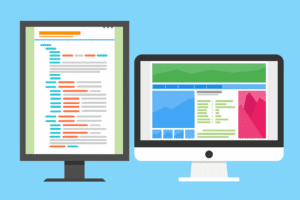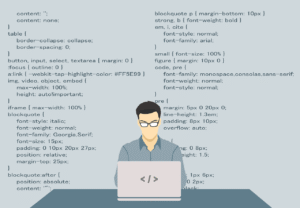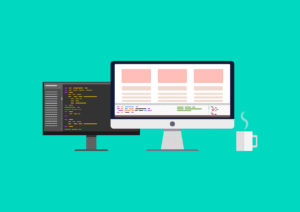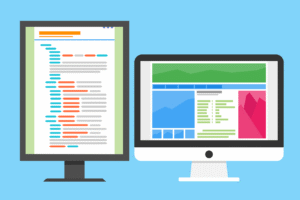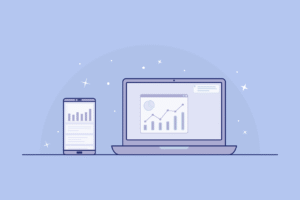Here’s a beginner-friendly introduction to TypeScript — a must-know tool for modern JavaScript development.
🟦 What is TypeScript?
TypeScript is a superset of JavaScript developed by Microsoft that adds static typing to the language.
It compiles to plain JavaScript, meaning you can use it anywhere JavaScript runs — in the browser, on Node.js, in React, Angular, etc.
🔑 Why Use TypeScript?
| Benefit | Description |
|---|---|
| ✅ Type Safety | Catches errors during development (before runtime). |
| 🧠 Intelligent Code | Better autocomplete, hints, and IntelliSense. |
| 🧪 Easier Refactoring | Safer code changes with fewer bugs. |
| 📐 Scalability | Great for large codebases and teams. |
| 🔄 Interop with JS | You can use plain JavaScript alongside TypeScript. |
📝 Basic Example
✅ JavaScript
function greet(name) {
return "Hello, " + name;
}
✅ TypeScript
function greet(name: string): string {
return "Hello, " + name;
}
In the TS version, we declare types for both the parameter and return value.
🧱 Basic TypeScript Concepts
1. Primitive Types
let name: string = "Anil";
let age: number = 25;
let isActive: boolean = true;
2. Arrays
let fruits: string[] = ["apple", "banana"];
3. Objects
let user: { name: string; age: number } = {
name: "Anil",
age: 25
};
4. Interfaces
interface User {
name: string;
age: number;
}
let user: User = { name: "Anil", age: 25 };
5. Union Types
let id: string | number = "123";
id = 456;
⚙️ How to Set Up TypeScript
Install TypeScript globally:
npm install -g typescript
Initialize your project:
tsc --init
Create
.tsfiles and compile:
tsc index.ts
🧪 Tools that Work Well with TypeScript
Visual Studio Code – Built-in support and type checking
React – Use
.tsxfiles for componentsNode.js – Works with backend code too
Frameworks – Angular, NestJS, Svelte, Vue 3
🚀 Real-World Usage
Companies like Google, Microsoft, Slack, and Airbnb use TypeScript
Great for large frontend apps and enterprise backends
Makes code more maintainable and predictable
📌 Summary
| Feature | TypeScript Adds |
|---|---|
| Type checking | ✅ |
| Better tooling | ✅ |
| Easier debugging | ✅ |
| Safe refactoring | ✅ |
| JS compatibility | ✅ |