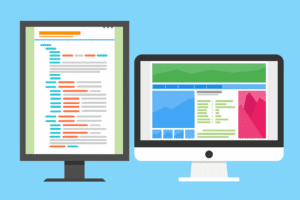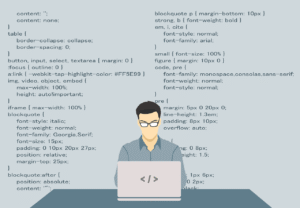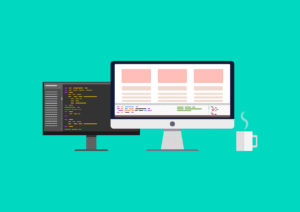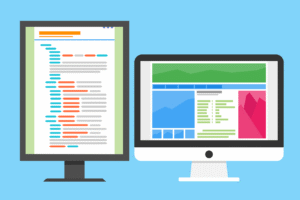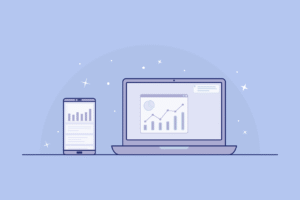Here’s a complete and practical guide to REST API Design — ideal for developers building modern backend services.
🔹 What is a REST API?
REST (Representational State transfer) is an architectural style for designing stateless, scalable web services. It uses standard HTTP methods (GET, POST, PUT, DELETE) to operate on resources.
REST APIs are used widely in modern web apps to communicate between the frontend and the backend.
🔧 Key Principles of REST API Design
| Principle | Description |
|---|---|
| Stateless | Each request contains all info needed — no session is stored on the server. |
| Resource-Based | Data is modeled as resources, represented by URIs (e.g., /users/1). |
| Use HTTP Methods | GET, POST, PUT, DELETE, PATCH for operations. |
| JSON Format | JSON is the most common format for request and response bodies. |
| Consistent Naming | Use nouns for resources, not verbs. Example: /users, not /getUsers. |
🗂️ URL Naming Best Practices
| Operation | HTTP | URL Example |
|---|---|---|
| Get all users | GET | /users |
| Get a user | GET | /users/123 |
| Create a user | POST | /users |
| Update a user | PUT | /users/123 |
| Delete a user | DELETE | /users/123 |
✅ Use plural nouns for consistency: /orders, /products, etc.
❌ Avoid: /getUser, /deleteUser?id=123
📝 Sample JSON Response
{
"id": 123,
"name": "Anil Sharma",
"email": "anil@example.com"
}
📦 Always wrap lists:
{
"users": [
{ "id": 1, "name": "Alice" },
{ "id": 2, "name": "Bob" }
]
}
📑 Response Codes
| Code | Meaning |
|---|---|
| 200 | OK |
| 201 | Created |
| 204 | No Content |
| 400 | Bad Request |
| 401 | Unauthorized |
| 403 | Forbidden |
| 404 | Not Found |
| 500 | Server Error |
✅ Return 201 Created after POST
❌ Don’t return 200 OK for every case
🛡️ REST API Design Best Practices
Version your API
→ Example:/api/v1/usersUse Pagination for Lists
→ Example:/users?page=2&limit=20Use Meaningful Error Messages
{
"error": "User not found",
"code": 404
}
Use HTTPS
→ Always encrypt data in transitAuthentication with Tokens
→ Use JWTs or OAuth2 for secure accessRate Limiting
→ Prevent abuse by limiting request rates
⚙️ Tools for REST API Development
| Tool | Use |
|---|---|
| Postman | Test your APIs easily |
| Swagger/OpenAPI | Document and auto-generate docs |
| Express (Node.js) | Build REST APIs in JavaScript |
| Django REST Framework | Python REST APIs |
| FastAPI | High-performance Python APIs |
🌐 Example: Simple Express REST API (Node.js)
const express = require('express');
const app = express();
app.use(express.json());
const users = [{ id: 1, name: ‘Alice’ }];
app.get(‘/users’, (req, res) => res.json(users));
app.post(‘/users’, (req, res) => {
const newUser = { id: users.length + 1, …req.body };
users.push(newUser);
res.status(201).json(newUser);
});
app.listen(3000, () => console.log(‘API running on port 3000’));
✅ Summary
Use proper HTTP methods & status codes
Keep URLs clean, noun-based, and versioned
Send/receive data in JSON
Include proper error messages and validation
Secure APIs with HTTPS and tokens
✅ 1. 📄 REST API Design Checklist (PDF)
This will include:
Clean URL conventions
Correct use of HTTP methods and status codes
JSON formatting rules
Authentication tips
Security and performance practices
🔧 Creating your downloadable PDF… (I’ll share it in the next message)
✅ 2. 🗂️ REST API Starter Template Repo
I can provide a complete, ready-to-use REST API template in Node.js (Express) or Python (FastAPI) that includes:
User CRUD routes
Validation
Error handling
JWT authentication
CORS + Helmet for security
👉 Please choose one:
🟢 Express (Node.js)
🟠 FastAPI (Python)
Just reply with:
“Express template” or “FastAPI template”
✅ 3. 🔄 Bonus: REST vs GraphQL Comparison (Optional)
Would you like a simple comparison table showing when to use REST and when GraphQL is better?
Reply with “GraphQL comparison” if yes.