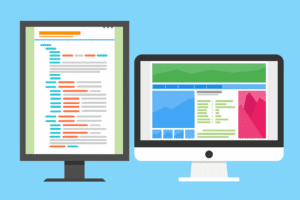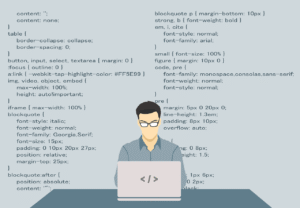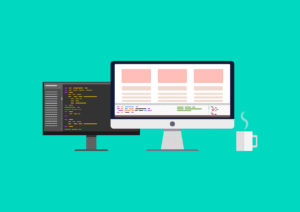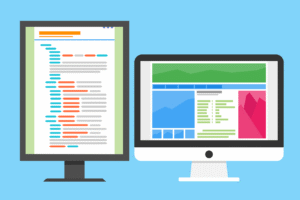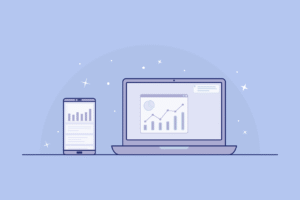SQL JOINS are used to combine rows from two or more tables based on a related column between them. They allow you to retrieve data from multiple tables and display it in a single result set. There are different types of joins, each serving a specific purpose. Let’s break down the common types of SQL joins:
1. INNER JOIN
An INNER JOIN returns records that have matching values in both tables. If a record in one table has no corresponding record in the other table, it will not appear in the result.
Example:
Let’s say we have two tables:
- employees (with employee_id, name, department_id)
- departments (with department_id, department_name)
SELECT employees.name, departments.department_name
FROM employees
INNER JOIN departments
ON employees.department_id = departments.department_id;- This query will return all employees who have a matching department (based on department_id).
- If an employee has no department assigned (i.e., department_id doesn’t match), they will not appear in the result.
2. LEFT JOIN (or LEFT OUTER JOIN)
A LEFT JOIN returns all records from the left table (the table before the JOIN keyword) and the matched records from the right table. If there’s no match, NULL values are returned for columns from the right table.
Example:
SELECT employees.name, departments.department_name
FROM employees
LEFT JOIN departments
ON employees.department_id = departments.department_id;- This query returns all employees, including those without a department. For employees without a department, the department_name will be NULL.
3. RIGHT JOIN (or RIGHT OUTER JOIN)
A RIGHT JOIN is the opposite of a LEFT JOIN. It returns all records from the right table and the matching records from the left table. If no match is found, NULL values will be returned for columns from the left table.
Example:
SELECT employees.name, departments.department_name
FROM employees
RIGHT JOIN departments
ON employees.department_id = departments.department_id;- This query returns all departments, including those with no employees. For departments without any employees, the name column will be NULL.
4. FULL JOIN (or FULL OUTER JOIN)
A FULL JOIN returns all records when there is a match in either the left or right table. If there’s no match, it returns NULL for the non-matching side.
Example:
SELECT employees.name, departments.department_name
FROM employees
FULL OUTER JOIN departments
ON employees.department_id = departments.department_id;- This query returns all employees and all departments, even if some employees don’t belong to a department or some departments have no employees.
5. CROSS JOIN
A CROSS JOIN returns the Cartesian product of both tables, meaning it returns all possible combinations of rows from the two tables. This join does not require a condition. It’s rarely used in practice unless you specifically need this kind of result.
Example:
SELECT employees.name, departments.department_name
FROM employees
CROSS JOIN departments;- If there are 3 employees and 5 departments, this query will return 3 × 5 = 15 rows (every employee with every department).
6. SELF JOIN
A SELF JOIN is a join where a table is joined with itself. It’s useful when you need to compare rows within the same table.
Example:
Consider an employees table where each employee has a manager_id which is a reference to another employee_id (the manager).
SELECT e1.name AS Employee, e2.name AS Manager
FROM employees e1
LEFT JOIN employees e2
ON e1.manager_id = e2.employee_id;- This query returns a list of employees with their respective managers. If an employee doesn’t have a manager, the Manager column will be NULL.
Summary of SQL JOIN Types:
| Join Type | Description |
|---|---|
| INNER JOIN | Returns rows with matching values in both tables. |
| LEFT JOIN | Returns all rows from the left table, and matching rows from the right table (or NULL if no match). |
| RIGHT JOIN | Returns all rows from the right table, and matching rows from the left table (or NULL if no match). |
| FULL JOIN | Returns all rows when there is a match in one of the tables. |
| CROSS JOIN | Returns the Cartesian product of both tables (all possible combinations of rows). |
| SELF JOIN | Joins a table with itself, useful for hierarchical data like employees and managers. |
Performance Considerations:
- INNER JOIN is often faster than outer joins because it doesn’t need to include unmatched rows.
- LEFT/RIGHT JOINs can be slower because they need to handle NULL values for unmatched rows.
- CROSS JOIN can generate large results and may severely impact performance when dealing with large datasets.