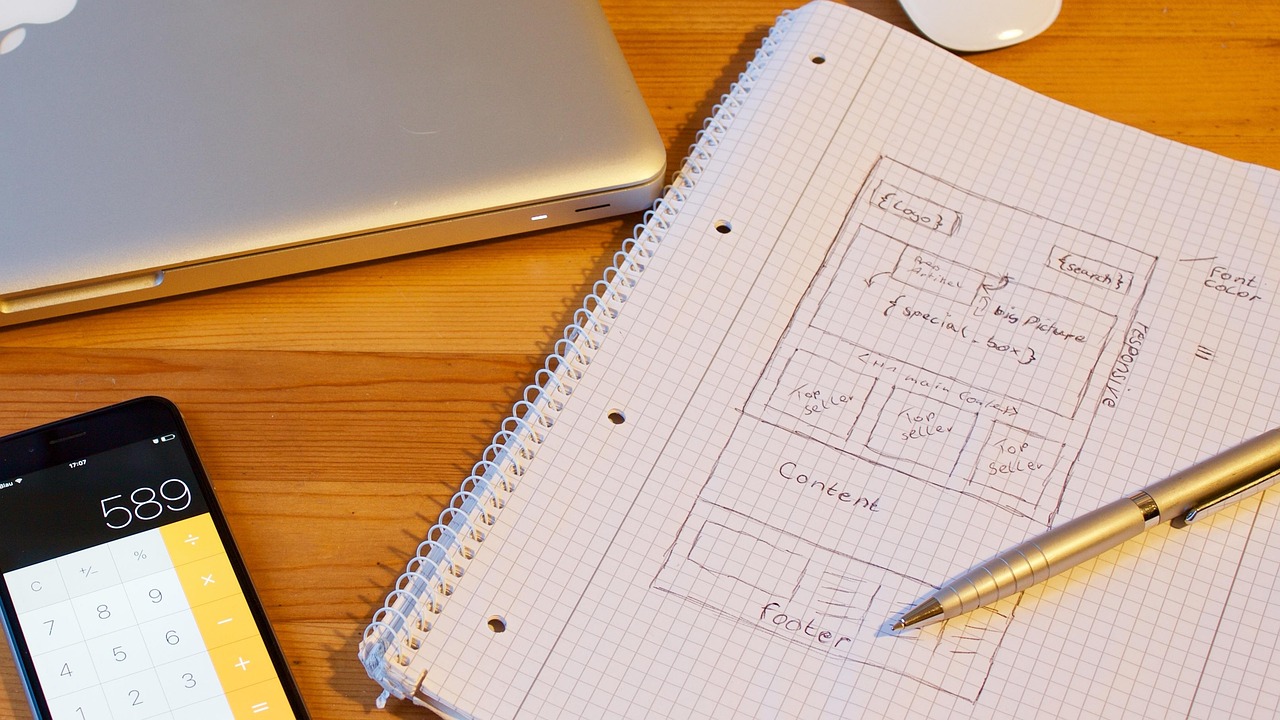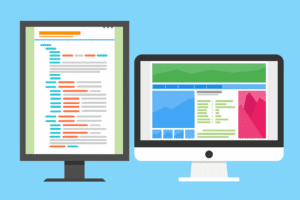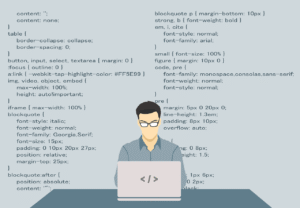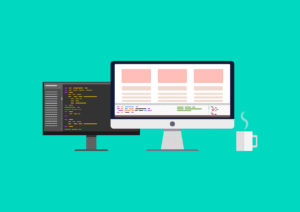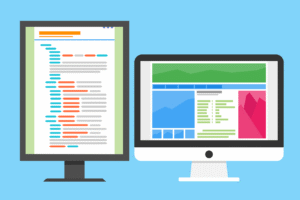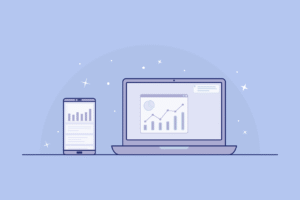The Best Web Dev Tools in 2025: For People Who Actually Code
Man, web development just never sits still, does it? Blink and there’s a new hot framework, another tool you “absolutely need,” and some poor soul still debugging CSS. Anyway, if you’re building stuff for the web—whether you’ve been at it for ages or you’re just poking around to see what all the fuss is about—having the right tools? Changes everything. Saves time, saves your sanity, maybe even makes you look cool in front of your boss. Here’s my take on the gear every developer should have in their arsenal this year.
1. Visual Studio Code
Look, if you’re still using Notepad or, god forbid, Dreamweaver, it’s time to drag yourself into 2025. VS Code is lightweight, stupidly customizable, and the extension library is basically endless. Git’s baked in, IntelliSense is magic, and you can make it look as goth or pastel as you want. I don’t know anyone who genuinely hates VS Code (and if they do, I don’t trust them).
2. Git & GitHub
Honestly, if you’re not using version control, you’re living dangerously. Git, plus GitHub, is the bread and butter for tracking your code, collaborating without losing your mind, and not crying when you accidentally delete something important. GitHub’s got nifty project boards, code reviews, and all that CI/CD jazz too.
3. Figma
Designers and devs fighting is so 2010. Figma lets everyone work together in real-time—no more emailing endless PNGs. You can mock up, prototype, and hand stuff off without headaches. Makes UI/UX way less painful, and it’s actually fun to use. Weird, right?
4. Chrome DevTools
If you’re not living in DevTools, what even are you doing? Debugging, tweaking CSS on the fly, seeing why your site’s slower than dial-up—it’s all in there. Every dev I know has at least a dozen Chrome tabs open with DevTools running. It’s just a fact.
5. Node.js
Back-end with JavaScript? Yeah, that’s Node. It’s super fast, plays nice with a ridiculous number of npm packages, and handles all your async nonsense. Perfect for when you want the same language on both ends—keep your brain from melting.
6. React
React’s still king for dynamic, interactive front-ends. Component-based stuff just makes sense once you get the hang of it. Virtual DOM, strong community, endless memes—what’s not to love? (Okay, maybe the state management rabbit hole, but that’s another rant.)
7. Bootstrap
Want a site that looks decent without spending a year on custom CSS? Bootstrap’s your friend. Tons of ready-to-go components, a grid that just works, and documentation that’s actually readable. Not the edgiest choice, but hey, it delivers.
8. Postman
APIs run the web now, and Postman’s the gold standard for poking them. Send requests, check responses, automate tests—it’s all drag-and-drop easy. Saves you from writing curl commands in a sweaty terminal window at 2am.
9. Webpack
Getting your JS, CSS, and images bundled and optimized is a pain—unless you use Webpack. It handles dependencies, shaves load times, and makes sure your production builds aren’t a dumpster fire. Setup can be fiddly, but it’s worth it.
10. Docker
You want your app running the same everywhere? Docker’s the answer. Spins up containers, squashes “it works on my machine” bugs, and makes scaling less terrifying. Once you get it, you’ll never want to go back.
Bonus Shout-Outs
Sass: Makes CSS suck way less.
Jest: JavaScript testing that isn’t a total drag.
Netlify & Vercel: Deploy sites with a couple clicks and pretend you’re a wizard.
Wrapping Up (because, yeah, I gotta)
Web dev tools in 2025? Absolutely stacked. Pick some good ones, stay curious, and you’ll ship better stuff way faster. Plus, keeping up with the latest tools means you’re not stuck fixing bugs that have already been solved by someone else. And hey, your users will thank you—even if they have no clue what you did behind the scenes.