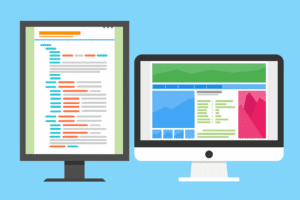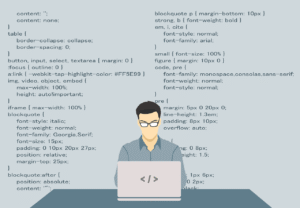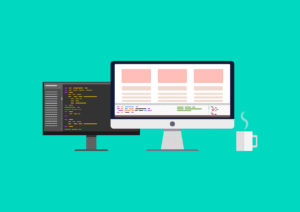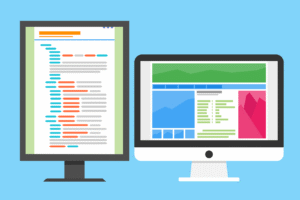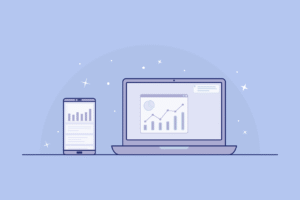Laravel API Development for Mobile Apps: The Actually Useful Guide for 2025
Alright, so apps are everywhere—no surprise there. And let’s be real, nobody’s got time for a flaky backend. Enter Laravel: the PHP framework that’s basically the Beyoncé of backends. If you want your mobile app to talk to something rock-solid on the server side, strap in. I’ll walk you through how to hook everything up, minus the boring lecture.
Why Even Bother With Laravel for Your Mobile API?
– Fast Setup: Laravel’s syntax is so smooth, you’ll think you’re cheating.
– Built-in Security: Outta the box, it’s already blocking the most common hacks.
– Scalable: Got dreams of millions of users? Laravel can handle it. (Well, assuming you don’t run it on your uncle’s old laptop.)
– Ecosystem Galore: Tons of packages for auth, testing, whatever you need.
Step 1: Fire Up Your Laravel Project
– Grab Composer. Yup, you need it. Head to getcomposer.org, download it, don’t argue.
– Spin Up the Project:
“`bash
composer create-project laravel/laravel my-api-backend
“`
– Tweak Your .env File: Plug in your DB settings and anything else you care about.
Step 2: Map Out Your Database
– Figure out what data you’ll need. Users? Products? Cat memes? You do you.
– Make Your Migrations:
“`bash
php artisan make:migration create_users_table
“`
– Run Those Migrations:
“`bash
php artisan migrate
“`
Step 3: Routes & Controllers—The Backbone
– Add API routes in routes/api.php:
“`php
Route::get(‘/products’, [ProductController::class, ‘index’]);
Route::post(‘/login’, [AuthController::class, ‘login’]);
“`
– Need a controller? Easy:
“`bash
php artisan make:controller ProductController
“`
Step 4: Lock It Down (Authentication)
– Sanctum or Passport—take your pick, but Sanctum is chill for most mobile stuff.
“`bash
composer require laravel/sanctum
php artisan vendor:publish –provider=”Laravel\Sanctum\SanctumServiceProvider”
php artisan migrate
“`
– Protect your routes like this:
“`php
Route::middleware(‘auth:sanctum’)->get(‘/user’, function (Request $request) {
return $request->user();
});
“`
Step 5: Make Your JSON Pretty (API Responses)
– Resources time:
“`bash
php artisan make:resource ProductResource
“`
– Use it in your controller:
“`php
return new ProductResource($product);
“`
Step 6: Test Early, Test Often
– Grab Postman, Insomnia, or whatever floats your boat—poke at your endpoints, try to break stuff.
– For bonus points:
“`bash
php artisan test
“`
Write those tests! Future you will thank you.
Step 7: Don’t Get Hacked or Throttled
– Rate limiting? Laravel’s got you. No freeloaders.
– Validate every bit of incoming data. Don’t trust anybody.
– CORS: Let your mobile app talk to your API without browser tantrums.
Step 8: Push It Live & Keep an Eye on Things
– Hosting? AWS, DigitalOcean, Laravel Forge—pick your poison.
– Monitoring: Laravel Telescope is pretty sweet, or use whatever tool keeps you sane.
Wrap-Up
Laravel’s honestly a lifesaver if you’re building APIs for mobile apps. Follow these steps, and you’ll have a backend that’s fast, secure, and won’t randomly explode at 3AM.
FAQs (Because People Always Ask)
Q: iOS, Android, Flutter, React Native… will this API work for all of them?
A: Yup. If it speaks HTTP, it’ll work.
Q: Which auth package should I use?
A: Sanctum unless you need hardcore OAuth2 stuff—then go Passport.
Q: How do I do versioning?
A: Stick /api/v1/ in front of your routes, keep changes in their own controllers or route files. Simple.
Master Laravel APIs and your app will thank you—plus, your users won’t be rage-quitting because of backend fails. Go build something awesome.