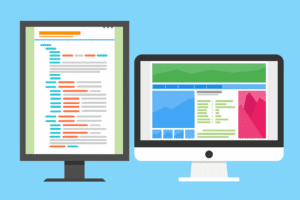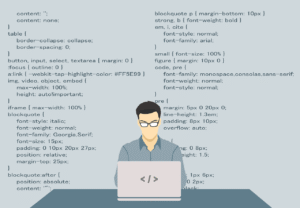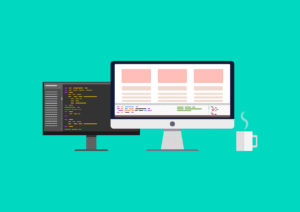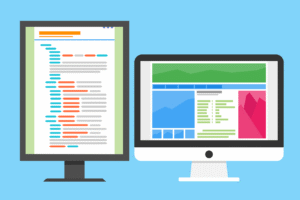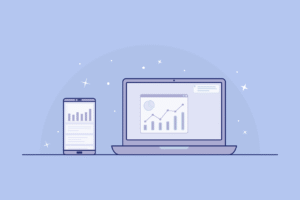Web Development Phases: How to Actually Build a Website That Doesn’t Suck in 2025
Let’s be honest, tossing up a website isn’t just about slapping together some code and calling it a day. It’s a grind with a bunch of steps—some fun, some less so, but all kinda necessary if you want a site that actually does what you need it to do. Here’s how the sausage gets made, step by sometimes-painful step.
1. Discovery & Requirement Gathering
Alright, first things first—what the heck are you even building? Gather your crew (bosses, clients, that one guy who always brings up the budget) and hash out:
– What’s the point of this site?
– Who’s it for (besides your mom)?
– What are your competitors doing (and can you do it better)?
– What features do you *really* need?
– How much cash and time have you got?
You end up with a fat document (brief, if you wanna sound fancy) that basically keeps everyone from going rogue.
2. Planning & Strategy
Now that you know what you want, let’s map it out. This is where you:
– Sketch the sitemap (aka, “what pages go where”)
– Pick your tech toys (React or Vue? WordPress or custom? Just don’t pick Flash, for the love of everything holy)
– Divvy up the work—who’s doing what?
– Set deadlines. Spoiler alert: You’ll blow past at least one.
3. Design
Here’s where you make it pretty. Designers get their moment to shine, and you’ll see:
– Wireframes (think: blueprints, not the final house)
– UI/UX magic—buttons that make sense, pages that don’t look like a GeoCities relic
– Mobile-friendly layouts (because, duh, everyone’s on their phone)
– Colors, fonts, and images that scream your brand and not “generic template #47”
Prototypes get bounced around for feedback. Yes, you’ll hear “Can you make the logo bigger?” at least once.
4. Development
The builders take over. Cue the coders and their bottomless coffee mugs:
– Front-end: All the stuff users see. HTML, CSS, JavaScript, probably a JS framework or two.
– Back-end: The stuff behind the curtain. Servers, databases, APIs—think Node, Python, PHP, whatever floats your boat.
– CMS: Maybe you’re using WordPress, maybe you’re not. Either way, gotta make it easy to update.
– Features: E-commerce, contact forms, logins, the works.
Code gets reviewed. Bugs get squashed. Nobody sleeps.
5. Testing & Quality Assurance
Before you unleash your masterpiece, gotta make sure it actually works:
– Does every button do what it’s supposed to?
– Does it look good on Chrome, Safari, and that one guy’s ancient Internet Explorer?
– Is it fast, or does it crawl like a dial-up connection?
– Is it safe from hackers and bots?
– Will Google even notice it exists?
You’ll get feedback, fix more bugs, and repeat until you’re sick of the sight of it.
6. Launch
Drumroll. The big day. Time to finally go live:
– Set up your domain and hosting (don’t forget DNS propagation takes a minute)
– Deploy the code and pray nothing breaks
– Watch like a hawk for issues
– Shout about your new site on social—bonus points for memes
First impressions matter, so double-check everything before you tweet that launch announcement.
7. Maintenance & Updates
Don’t ghost your website once it’s live. You’ve gotta:
– Fix new bugs (because, let’s face it, some slipped through)
– Update content—nobody wants to see your “Spring Sale 2022” banner in July 2025
– Add new features as your business grows
– Patch security holes before someone else finds them
– Keep an eye on performance so your site doesn’t slow to a crawl
A neglected website is a dead website. Stay on top of it.
Final Thoughts
Knowing these phases saves you from a world of pain and missed emails. Whether you’re building a one-page portfolio or the next Amazon, skipping steps is a rookie move. Stick with the process (even when it’s a drag), and you’ll end up with a site that actually works—and maybe even impresses your boss/client/mom.
FAQs
Q: How long’s this whole web dev thing take, realistically?
A: Could be anywhere from a month to three, depending on how many cooks are in the kitchen and how many “urgent tweaks” pop up.
Q: Can I skip some steps if I’m in a rush?
A: You *can*, but you’ll regret it. That’s how you end up with broken links and angry late-night emails.
Q: Why bother with maintenance after launch?
A: Because the internet never sleeps and hackers don’t either. Plus, your business changes, and your site needs to keep up. Don’t let it rot.